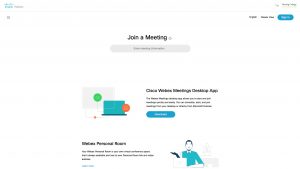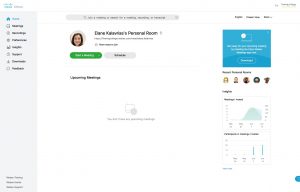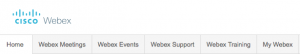- Log into the Fleming College Webex Site https://flemingcollege.webex.com
2. Click on the button located at the top right of the screen
3. Enter your email address which is first name.lastname@flemingcollege.ca and click next. You are redirected to sts.flemingcollege.ca, use your Fleming College login and password to authenticate
4.
To find Webex Training from this screen you can click on Webex Training at the bottom left of the screen, OR you can switch to Classic View at the top right of the screen.
5. Click the located at the top middle of the page to drop down the Webex Menu Options
6. Click on Webex Training