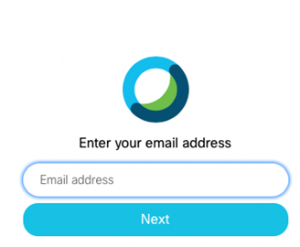Depending on the system you are logging into, you may be prompted for a couple of different pieces of information to successfully log in. Below is a list of systems as well as the correct information to use when logging in.
Before trying to log in to a service, you will need to know what your username, password as well as your full email address. To retrieve your username and email address you can following the below instructions:
- Navigate to our portal: https://mycampus.flemingcollege.ca
- Click on “Getting Started!”
- Enter your student number and birth date
- The next screen will display your username, password format as well as full email address
Do not get confused when you see what appears to be your email address written as username@flemingcollege.ca. Although this is a valid email address, it is generally used only for logging into systems when needed. This is not a seprate email address, emails sent to this address will be delivered to the same student email account.
Click on of the links below to determine what info is required to login to the associated system
MyCampus
MyCampus is also referred to as the “Portal”. You can use this site to centrally access most of our services.
To login to the portal you can click here: https://mycampus.flemingcollege.ca
For this service you will use your Fleming username to login, eg. “jsmith”
Webex
Webex is a video conference service your faculty may use to deliver your course. Use the below info to login to this service:
Click the link your faculty member supplied (most like in D2L)
Click the Sign In button on the top right
Enter your Fleming email address, generally firstname.lastname@flemingcollege.ca. Do not use: username@flemingcollege.ca
You are then redirected to the below page. Sign in with your username and Fleming password.
Other Services
You may be prompted with other login screens depending on how a service authenticates you. Below are some example screens you may see. We’ve included what information you should enter if prompted with this screen
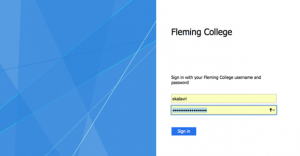 |
Use your Fleming username and password |
 |
Enter your Fleming email address (eg. firstname.lastname@flemingcollege.ca) |
 |
Enter your Fleming username and password |