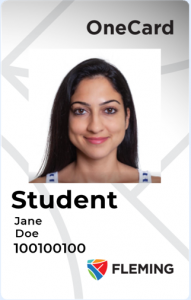OneCard is the official Fleming College identification card, with the added benefit of access to services both on and off campus. OneCard will provide students with access to campus buildings, access to College services which include point of sale for vending purchases in Residence, on-campus dining (meal plans), laundry, printing/copying, Campus Store purchases, library services, access to the athletic facilities, and other transactions and services on campus.
You will have a OneCard online account that you will be able to log into to upload funds to your OneCard and make purchases on-campus. This can be done at anytime. A parent, caregiver, or even a friend can also log on and add funds to your account without having direct access to your account.
All students require a valid student card. It is important to carry your OneCard with you whenever you are on campus. When you visit and/or access services on campus you will need to show your OneCard.
You will only need one OneCard during your time at Fleming. If you leave the College and return, we can reactivate your OneCard for you.
How to get your OneCard
Step 1 – Click here to upload your photo
Step 2 – You will receive an email to confirm that your photo has been approved for your OneCard.
Step 3 – We are now processing your OneCard. This typically takes 24-48 hours from the time of your photo submission approval.
Step 4 – Once your OneCard has been printed, you will receive an email confirmation indicating where to pickup your OneCard.
You will need to bring your government issued photo ID to pick up your card; a photo of your ID on your phone is not acceptable.
We cannot mail or provide a digital copy of your OneCard.