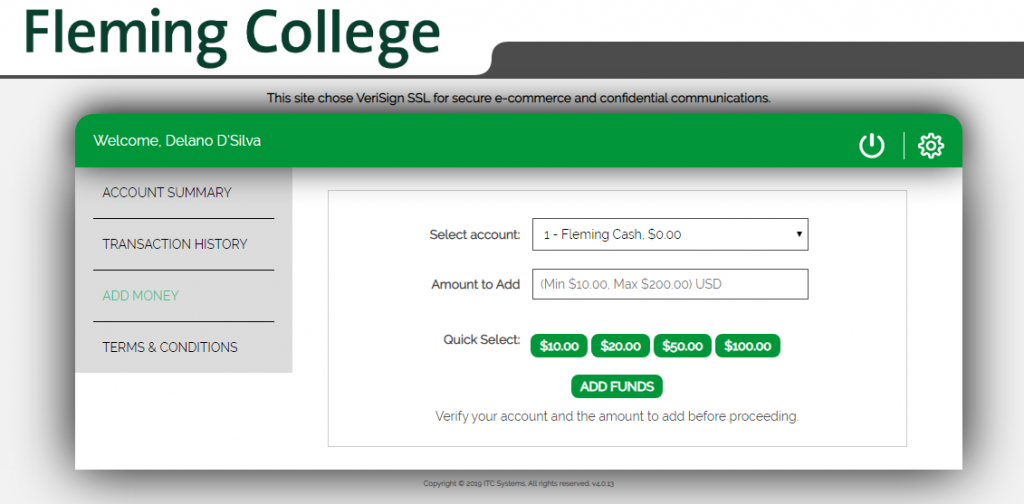Students, family and friends can conveniently add money anytime through our website or through online banking at participating banks. All you need is a student number. You can load any amount between $10 and $999 per transaction, but there is no limit to how much money you can have on your card at one time.
Payment methods
- Credit Card
- Visa/MasterCard Debit
You can add money immediately to One Card using a credit card. Follow the guides below.
To add funds to your One Card, follow the following steps:
-
- Click on the “Your One Card Account” tab. This link will take you to the login page.
- Enter your Fleming username and password
- Click on the Add Money tab
- Enter the amount you want to add in the Amount to Add field and then click Add
- The CC and Comments field are optional. Click Next to proceed to the next step.
- Enter the Cardholder Name, Card Number, and Expiry Date of the card; and click Process Transaction to proceed.
Once you have completed the steps listed, a screen notifying whether the transaction was successful or not will appear.