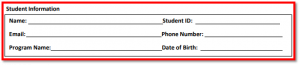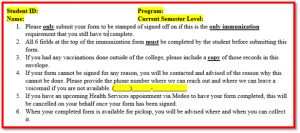If you still need your immunization form to be signed by a healthcare provider in order to complete your NARs, please review the email below in full detail for next steps for information on how to have your form completed.
Directly across from the NARs Office (A2 132 – South Door) there is a drop box where immunization forms can be submitted for Health Services to review. If you only require that your form be signed off on/stamped, you may be able to submit your form to this drop box for review. Please review the instructions below to determine if your form can be submitted to be signed off on:
1. If you only require your immunization form to be signed off on/stamped, your form can be submitted to this box for signing.
2. If you had any vaccinations or testing done outside of Health Services at the Fleming College, copies of those records must be submitted along with your immunization form.
a. This could include:
i. Proof of vaccination
ii. Bloodwork results
iii. X-ray results
iv. Proof of TB testing
3. You, the student, must complete the student information required on your immunization form.
a. If you are using the new form, there are 3 fields at the top of pages 1-3 which must all be completed (student name, date of birth and student number).
b. If you are using the old form, there are 6 student information fields at the top of your immunization form (Name, Student ID, Email, Phone Number, Program Name & Date of Birth) which must all be completed.
4. Immunization forms and accompanying documents must first be put into one of the provided and labelled envelopes in the container to the left of the drop box. You are required to complete the 5 fields highlighted in yellow on the envelope.
5. Once you have put your immunization form (and any accompanying documents) into your labelled envelope, please seal it using a confidential sticker found in the container to the left of the drop box and place your sealed envelope into the drop box.
6. Your form will be collected and reviewed by Health Services.
a. If your form can be signed and finalized, Health Services will sign off on and stamp your form.
b. If your form cannot be signed and finalized for any reason, Health Services will contact you by phone to advise you of the reason that your form could not be completed. Please be sure that the phone number you provide has an option for voicemails to be left.
7. Once your form is available to be picked up, you will be advised where and when you can collect it.
8. If your form was completed and signed off on, you will need to scan or photograph the completed form, upload it to Synergy and book an ERV or an ERV follow-up.
If you have any questions about this process, please contact NARs or Health Services.
nars@flemingcollege.ca
SutherlandCampusHealthServices@flemingcollege.ca