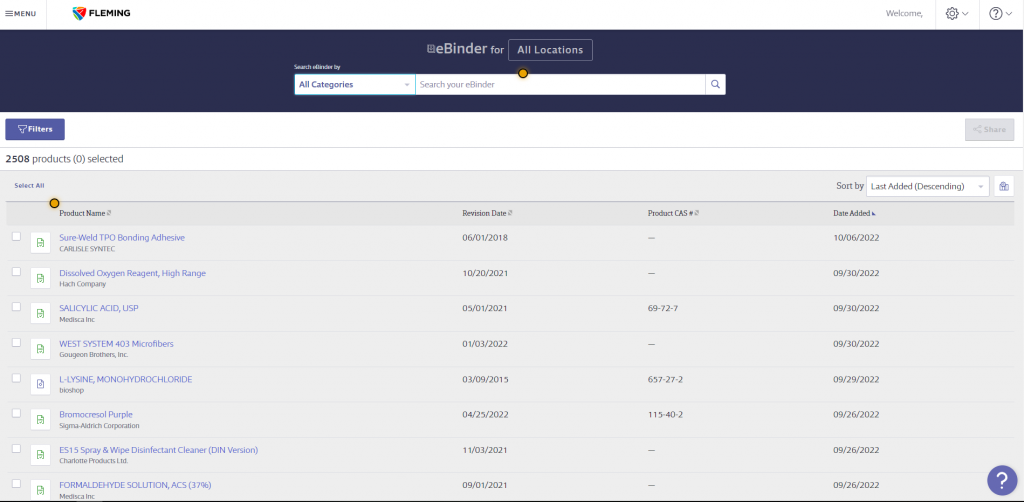Safety Data Sheets (SDSs) are summary documents that provide information about the hazards of a product and advice about safety precautions. SDSs are usually written by the manufacturer or supplier of the product. In some circumstances, an employer may be required to prepare an SDS (e.g., when the product is produced and used exclusively in that workplace).
SDSs provide more detailed hazard information about the product than the label. They are an important resource for workplaces and workers to help you learn more about the product(s) used. Use this information to identify the hazards of the products you use and to protect yourself from those hazards, including safe handling and emergency measures.
SDSs tell users what the hazards of the product are, how to use the product safely, what to expect if the recommendations are not followed, how to recognize symptoms of exposure, and what to do if emergencies occur.
Adding your products to the eBinder
If you have products/SDDS to add to the eBinder, please complete an inventory list using the inventory template. Once complete, send the inventory list to safety@flemingcollege.ca.
The Fleming College Online SDS Database can be found here – Bookmark this for easy access!
Search the eBinder for products. You can also use the “All Locations” tab to filter results by location.
Access the Fleming College Online SDS Database from your Mobile Device
Look for the “Access Safety Data Sheets” QR Code on Safety Information Boards
Scan the QR code with your camera and it will take you to the SDS database.
If you have an account:
Get the MSDSonline SDS/Chemical Management Mobile App
You can download the SDS/Chemical Management mobile app from the App Store and Google Play.
The SDS/Chemical Management mobile app will let you sync your mobile device to your MSDSonline account, giving you instant access to your safety data sheets and product details whether you’re on-site or in the field.
While your device is connected to the internet, search and view products to get the information you need.
Save products to your device and their details and safety data sheets will be at the ready when your device is offline.The SDS/Chemical Management mobile app makes it easy for you to stay informed about the products in use throughout your company.
Access instructional videos on using MSDSonline
Please contact safety@flemingcollege.ca if you require assistance or have any additional questions.