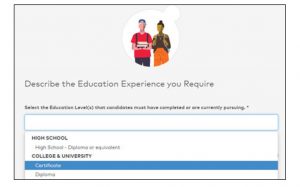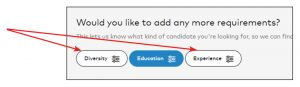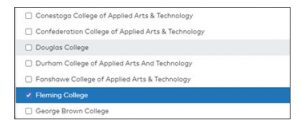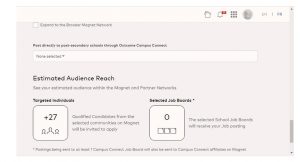NOTES :
If you are posting an internship, placement, co-op or applied research project, create a posting in Outcome Campus Connect.
For questions you may have as you complete some of the field requirements, chat LIVE with an Employment Advisor at www.flemingemploymenthub.ca. (Coming Soon: Form Requirement FAQs)
To print these instructions, How to Post a Job to Students and Grads – 2022v1.
STEP 1 – LOGINLogin to your Employer account from www.flemingemploymenthub.ca. |
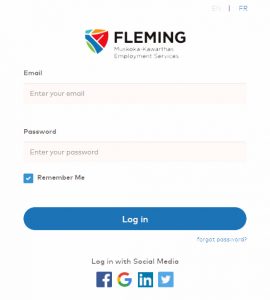 |
STEP 2 – CREATE A JOB POSTINGClick the arrow to the left or right of the illustration until you see the ‘Post A Job’ image. Click on the ‘Get Started’ button. |
|
STEP 3 – WHO ARE YOU LOOKING TO HIRE?Answer the question “Who are you looking to hire?” by selecting ‘Students and Recent Graduates’, then click ‘Recent Graduates and General Students’. |
|
STEP 4 – COMPLETE NEW JOB POSTING FIELDSFill in the required fields on the job posting form, then click the blue ‘Continue’ button. |
|
STEP 5 – COMPLETE EDUCATION REQUIREMENTUsing the dropdown menu, select the education level that you would like candidates to have. You can select more than one dropdown option. When you are done selecting the education levels, click ‘Continue’. Then, continue filling in the education requirement fields and click ‘Continue’ when you are done. |
|
STEP 6 – REVIEW YOUR JOB POSTINGReview the details of your job posting. To edit any section, click on the three dots located at the top right corner of the job posting (across from the job title). When you are done reviewing your information and when you get to the question ‘Would you like to add any more requirements?’, continue to STEP 7. |
|
STEP 7 – ADD REQUIREMENTSUnder the question ‘Would you like to add any more requirements?’ there are options to include diversity and experience details on your job posting. IF you would like to target your posting to individuals who have self-declared as belonging to a particular diversity group, click on the ‘Diversity’ button, then read the ‘Diversity Target Group’ terms and click ‘Agree’. Using the dropdown menu, select the diversity requirements that you would like candidates to belong to and click ‘Continue’. You may select more than one option. IF you would like to add experience requirements to your job posting, click on the ‘Experience’ button and complete the required fields. You may select more than one option. When you are done, click ‘Continue’ |
|
STEP 8 – WHERE YOUR POSTING WILL GOUnder the heading ‘Here’s where your posting is going’, fill in the required fields — under the heading ‘Post directly to post-secondary schools through Outcome Campus Connect’, select ‘Fleming College’. As you complete the fields in this section, you will see a real-time view of the size of your estimated audience within the Fleming Employment Hub, powered by Magnet,, and its partner networks. |
|
STEP 9 – REVIEW AND POSTThis is your last opportunity to review your new job posting. When you are satisfied with your posting, click the ‘Activate this Job Posting’ button. |
|