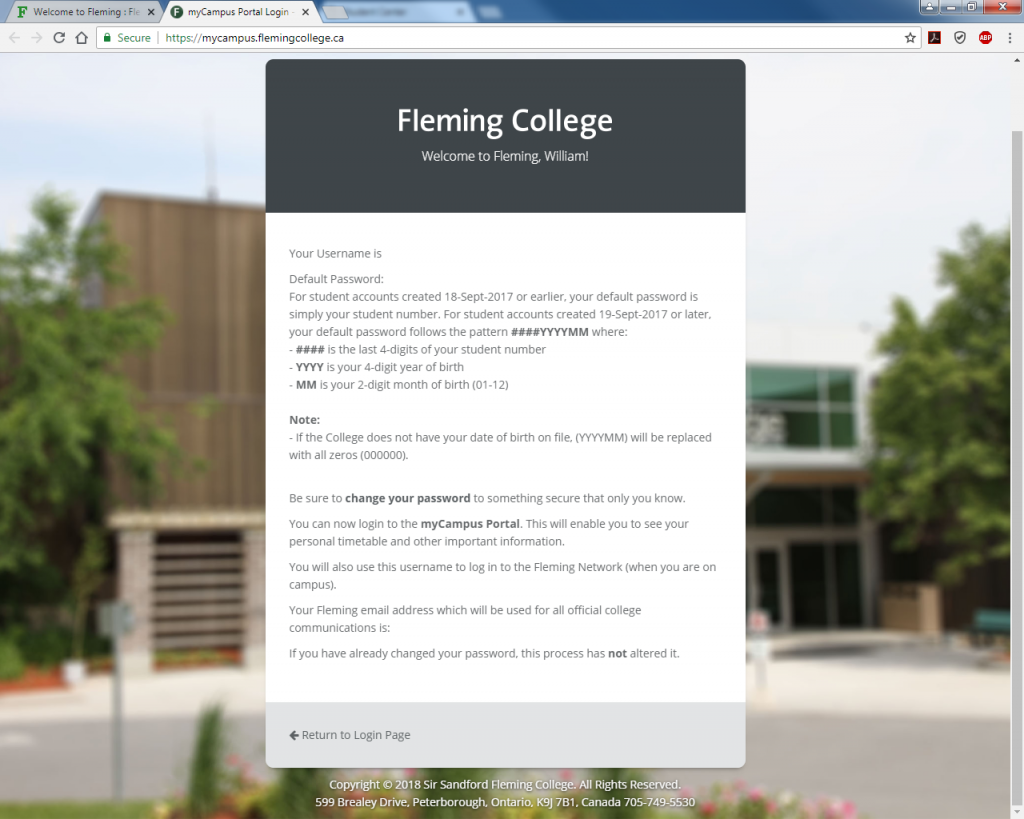Detailed directions for students to log in in to myCampus are found below.
Within the myCampus portal, the following menu items will be of most interest to students:
- My Courses (D2L) – submit assignments, complete quizzes, review course materials and track grades in your Dual Credit course
- My Course Outlines – print or save course outlines to submit when applying a Dual Credit course to a College program
- Email – access student @flemingcollege.ca email account through Microsoft Office 365
- Grades – Dual Credit grades will be available after the course is complete
Students will need their student number to obtain their user name. Faculty can find the student numbers in your Student “Classlist” in D2L under “Communication”.
- On www.flemingcollege.ca, click on “myCampus”
- Click on the link “New to Fleming College? Get Started”
- Enter Student # and Date of Birth. Click ‘Continue‘
Screen capture of myCampus portal page
Your Username will be displayed.
Screen capture of myCampus portal page
- Return to myCampus login page and log in using information provided
Within the myCampus portal, the following menu items will be of most interest to students:
- My Courses (D2L) – submit assignments, complete quizzes, review course materials and track grades in your Dual Credit course
- My Course Outlines – print or save course outlines to submit when applying a Dual Credit course to a College program
- Email – access student @flemingcollege.ca email account through Microsoft Office 365
- Grades – Dual Credit grades will be available after the course is complete
Contact Jon Taylor ext. 1178, if your class roster is incomplete or contains errors.