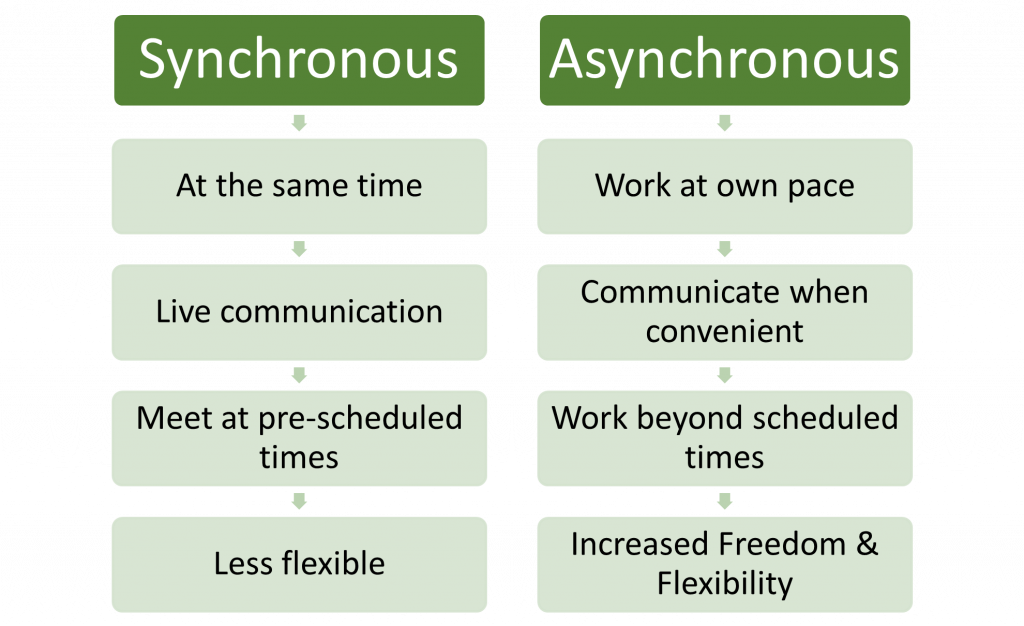In this section you’ll find information on:
Fleming’s Course Delivery Types
Fleming College has determined the following delivery types:
- Face-to-Face: All course hours are delivered in person at the delivery location specified on the academic timetable.
- Hybrid – Continuing Education: Some course hours are delivered online without specified meeting times (asynchronously), and others are delivered in person. In-person delivery locations and times are specified for each course section and communicated to students by email before the course starts. Asynchronous course hours may be completed at any time within the parameters set by the course’s learning sequence and due dates. Additional synchronous online sessions may be scheduled by the instructor at their discretion and communicated through our Learning Management System as needed.
- Hybrid – Asynchronous: Some course hours are delivered online without specified meeting times (asynchronously) and some hours are delivered in person. In-person delivery locations and times are specified on the academic timetable. Asynchronous course hours may be completed at any time within the parameters set by the course’s learning sequence and due dates.
- Hybrid – Synchronous: Some course hours are delivered online using web conferencing software at specified meeting times (synchronously) and some hours are delivered in person. Delivery locations and times are specified on the academic timetable.
- Online Asynchronous: All course hours are delivered online without specified meeting times (asynchronously), and are not specified on the academic timetable. Asynchronous course hours may be completed at any time within the parameters set by the course’s learning sequence and due dates.
- Online Blended: All course hours are delivered online, with some delivered using web conferencing software at specified meeting times (synchronously) and some without specified meeting times (asynchronously). Asynchronous course hours may be completed at any time within the parameters set by the course’s learning sequence and due dates. Faculty will provide more detail for students about which components are synchronous and which are asynchronous.
- Online Synchronous: All course hours are delivered online using web conferencing software at specified meeting times (synchronously). Delivery times are specified on the academic timetable.
- Hyflex: Hybrid Flexible (HyFlex) course delivery combines three (3) course modalities, namely: Face-to-Face, Online Synchronous, and Online Asynchronous all at the same time for one course. Students are given the flexibility to select their preferred modality, and are also given the option to switch back and forth as desired.
Defining Synchronous & Asynchronous Remote Delivery
Synchronous remote delivery means teaching your students “live,” during a set meeting date and time.
Asynchronous remote delivery means providing materials and activities to your students (usually through our Learning Management System (LMS), D2L), and they decide when to interact with it (within the limits you set, e.g. which week tasks must be completed, etc.).
What are the Pros and Cons of Each?
|
|
Asynchronous Learning |
Synchronous Learning |
Main Advantages |
|
|
Main Disadvantages |
|
|
The good news is that you don’t have to choose! Within a single remote-delivery course there can (and perhaps should) be both synchronous and asynchronous components. For example, you may provide your lecture for asynchronous review and use the scheduled class time for students to ask questions, seek clarification, and/or apply the lecture content in small or large-group activities. Or perhaps there is some content that takes a long time to go through together that would be better explored individually, again with follow-up as needed.
How do you decide?
Absorb-Do-Connect is a simple model of categorizing learning activities according to the activity’s purpose and the type of learning objective it teaches.
Created by William Horton (2006), this model is most useful in:
-
- Providing a lens for instructors to be intentional about the variety and balance of activities provided in a course, and
- Building scaffolded activity sequences that require progressively higher order thinking skills.
The three activity categories are explained below.
Absorb
Horton characterizes absorb activities as information designed to inform, inspire, and spark curiosity. In the absorb phase, students watch, read, or listen while extracting useful knowledge. Presentation, reading text, watching a video, and viewing an image all fit within the absorb category. Activities in this category may lend themselves more to asynchronous delivery.
Do
Do activities put learners in action, seeking, and creating new meaning from information presented in the absorb phase and/or their prior knowledge. In the do phase, students work on their own or in groups to practice skills, analyze information, test assumptions, and actively explore. Activities in this category could work as either synchronous or asynchronous, depending on the activity and its purpose.
Connect
Connect activities allow students to form linkages between new learning and the rest of their lives. The primary purpose of a connect activity is not to teach something new, but to allow students room to bridge gaps between their new knowledge what they already know. In the process, students exercise higher order thinking skills and make personalized meaning of a concept or skill. This type of activity may lend itself more to synchronous delivery.
There is no one right answer for what should be delivery synchronously or asynchronously. The answer depends on a variety of factors, including
-
- Your students and their learning needs;
- The type of content/activity and the associated learning objectives; and
- The time availability and other commitments of your learners.
If you’d like to discuss the components of your course and what might be better suited to one type of delivery or another, contact us: LDSTeam@flemingcollege.ca
Synchronous Remote Delivery Engagement Strategies
Be sure to take the time in your first class to set clear expectations for students for your course:
- Provide a Webex or MS Teams overview, including basic troubleshooting/best practices.
- Share your expectations for how students should participate in class (chat, screen-sharing, unmuting to speak, etc.) and how they can indicate that they have a question.
- Give students the option to turn their video on/off.
- Inform students when you are recording. Use the “Notice of Recording” language provided on the Video-Conferencing Guidance page of Fleming’s Access to Information and Protection of Privacy website.
- For more information on setting expectations for your students, see Things to Consider Saying Before the End of Your First Class.
Built-in Webex Features to Support Student Engagement:
Slido
Slido is an audience interaction platform that includes
- Ask Questions – crowdsource the best questions from your students
- Ideas – brainstorm and curate your students’ top ideas
- Quizzes – make learning fun with live quizzes
- Live Polls – engage your students with live polls
- Surveys – capture feedback from your students
- Analytics – capture and analyze valuable insights from class meetings.
For detailed information on how to set up Slido, go to the Slido page from ITS.
Chat
Webex chat can be set up to allow students to send message to each other, to you, and/or to the whole class during a synchronous session. You can
- Use the chat as an option for students to ask/respond to questions;
- Consider assigning one student to be the “chat monitor” and let you know of questions/issues that come in during class, to avoid trying to teach and watch the chat simultaneously;
- Use “3-2-1-GO”: Post a question. Have students type their responses to the question in the chat, but don’t hit enter until you say so.
Whiteboard
Webex allows you to open a virtual whiteboard where you can demonstrate a problem or have students share ideas, etc. For more information, see Use the Whiteboard in Meetings.
Screen Sharing
Depending on how you set up your Webex session, you (and/or your students) can share an Office 365 document that can be edited in real time, PowerPoint slides, videos, websites, etc. For more information, see Share Content in a Meeting.
Breakout Rooms
Webex Breakout rooms allows you to put students into groups for smaller group discussion or activities. For detailed information on how to set up Breakout Rooms, see Create Breakout Sessions.
You can assign a question/activity/problem to focus breakout room discussion/work. Consider assigning roles within the groups (or have students assign them) such as recorder, reporter, and timekeeper. Make sure the instructions for what students are supposed to be doing in their groups are clear before you send students off, and check in with each group to make sure they’re on track. See Tips for Setting Up Successful Group Work for more ideas that work face-to-face or remotely.
Other Ideas for Synchronous Engagement
- Consider using an icebreaker in your first synchronous class to help build classroom community.
- Just because you’re teaching synchronously doesn’t mean you have to be leading the group for the entire class. Consider giving students time to go away and try something individually, like research and answer a question, do an activity, etc. and then have them report back or take it up together as a whole class.
- Be sure to take a break during class for stretching or a bio break. Classes scheduled for one hour should end at 50 minutes to allow students time to get to their next class; similarly, longer classes should have a 10-minute break in each hour.
- For some other ideas, see these Remote Delivery Advice from Fleming Faculty from Fleming faculty members.
Asynchronous Remote Delivery Engagement Strategies
Setting clear expectations for your students is as important in asynchronous learning, if not more so. Even though you may not be seeing your students live, there are lots of strategies to help them feel connected to you (and vice versa):
- Introduce yourself: Post an introductory video in D2L, and encourage students to introduce themselves (consider using a D2L Discussion Board)
- Identify the D2L tools (and any other learning technology tools) you will be using in the course and provide links to training materials and help to support students’ use of these tools.
- Clearly outline when and how frequently students are expected to access D2L.
- Be clear about how and when you will communicate with students (will you use D2L, email, Microsoft Teams, etc.?)
- Provide consistent communication like weekly due date reminders and upcoming topics to help students stay on track. Consider using D2L News Items for these reminders.
- Be explicit about how students can contact you or set an appointment to meet with you.
- Connect students to the college support services they might need. Link to resources (such as The Learning Portal) on your D2L course page.
D2L Tools
Our Learning Management System (LMS), D2L has a variety of built-in options for asynchronous student engagement, including Discussions, Checklists, and Quizzes. For more information on using these tools, see our Brightspace (D2L) Learning Management System page.
If you can’t find what you are looking for, please reach out to us by email: LDSTeam@flemingcollege.ca