- ergonomic, split
The Freestyle2 ergonomic keyboard has a split design so you can rotate and separate the two keyboard halves to achieve more comfortable positioning. The device features low-force key switches to reduce finger fatigue and strain. Tenting option decreases strain by reducing forearm pronation caused by flat keyboards.
Product Website


 Wave combines a dynamic curved design with the familiarity of a straight keyboard. You’ll get the added ergonomic benefits of a cushioned palm rest and wave-shaped keyframe in a familiar keyboard layout and form factor.
Wave combines a dynamic curved design with the familiarity of a straight keyboard. You’ll get the added ergonomic benefits of a cushioned palm rest and wave-shaped keyframe in a familiar keyboard layout and form factor.
 Curved for comfort when in use and designed to fit right or left hand. Can be flattened for storage. This mouse features precise scrolling by touch/feel (clicking, tapping, flicking) instead of a wheel. Connects using a nano transceiver (USB) that can be stored in the mouse.
Curved for comfort when in use and designed to fit right or left hand. Can be flattened for storage. This mouse features precise scrolling by touch/feel (clicking, tapping, flicking) instead of a wheel. Connects using a nano transceiver (USB) that can be stored in the mouse. The Wireless Rechargeable Touchpad T650 from Logitech eliminates cords and desk clutter using 2.4 GHz wireless transmission for reliable computer to mouse communication. Fingers move effortlessly over the large glass surface. Use one, two, three, or four fingers to control your cursor, scroll up and down, or horizontally, or to jump from application to application. There are no buttons on this touchpad, all input is via the touch surface, including a dedicated “right click” zone in the lower righthand corner (note, there are no visual or tactile indicators to differentiate this area).
The Wireless Rechargeable Touchpad T650 from Logitech eliminates cords and desk clutter using 2.4 GHz wireless transmission for reliable computer to mouse communication. Fingers move effortlessly over the large glass surface. Use one, two, three, or four fingers to control your cursor, scroll up and down, or horizontally, or to jump from application to application. There are no buttons on this touchpad, all input is via the touch surface, including a dedicated “right click” zone in the lower righthand corner (note, there are no visual or tactile indicators to differentiate this area).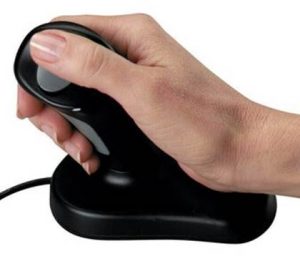 The vertical grip design of the 3M Ergonomic Mouse keeps your hand and wrist at a neutral angle for improved comfort and ease-of-use, while the mouse works as a regular optical mouse. It is ideal for those who have limited articulation of their fingers and need to ‘hook’ their hand onto a mouse.
The vertical grip design of the 3M Ergonomic Mouse keeps your hand and wrist at a neutral angle for improved comfort and ease-of-use, while the mouse works as a regular optical mouse. It is ideal for those who have limited articulation of their fingers and need to ‘hook’ their hand onto a mouse. The RollerMouse Free2 by Contour Design is a central pointing device with a rollerbar that is positioned between the user and the keyboard. This allows the user to perform all mousing actions in the area immediately in front of the keyboard and eliminating the need to reach out to the side. The 9.75″ roller bar can move along the entire 15″ width of the device, allowing either or both hands to be used. The user can vary the method of input while keeping both hands within a small work area.
The RollerMouse Free2 by Contour Design is a central pointing device with a rollerbar that is positioned between the user and the keyboard. This allows the user to perform all mousing actions in the area immediately in front of the keyboard and eliminating the need to reach out to the side. The 9.75″ roller bar can move along the entire 15″ width of the device, allowing either or both hands to be used. The user can vary the method of input while keeping both hands within a small work area.